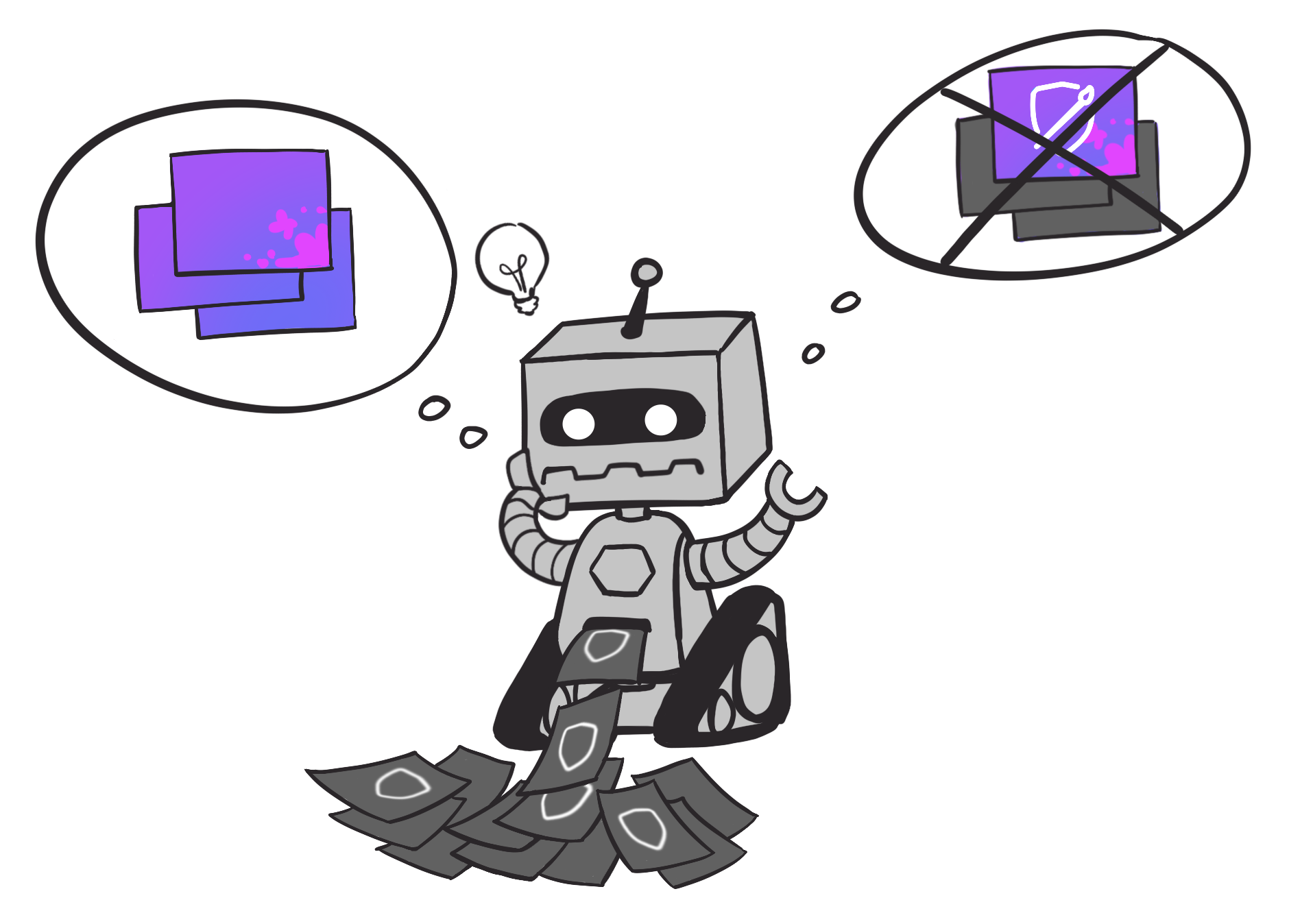Checker⤺
Watermarker
Drag and drop
Limitations
Please perform any image transformations like cropping, resizing, and color adjustments before watermarking. These image transformations can remove the watermark.
The watermarking algorithm stable diffusion uses doesn't always work. This is a shortcoming of StabilityAI's watermarking algorithm choice.
We've made improvements to the algorithm that improve encoding rate by 65% in internal testing, but it still doesn't encode successfully all the time. It particuarly struggles to watermark images with white backgrounds.
We also made improvements to the algorithm to improve performance against JPEG compression. Learn more on the blog post →
If you have any suggestions feel free to reach out to the team via Twitter or GitHub.
How It Works
1
Upload your art
We support PNG and JPG files up to 4.5 MB in size*.
2
Apply invisible watermark
Invisible to you, but not to the robots
3
Download
Receive a shielded** version of your art to use as you'd like!
* Recommended minimum resolution is 700x700px. File type and size limitations are being actively worked on and may change in the future.
** Shielded art helps protect your work from AI. but does not protect it from manipulation, manual copying, or other forms of theft. Additionally, some social media platforms such as Facebook compress the image further upon upload. Read our FAQ for more information on the caveats of shielded images and how to best use them.
We do not save your images. Your images and their watermarked variants are only stored on our server during the watermarking process and are automatically cleared after one hour. Read our FAQ for more information.
Why do we need ArtShield?
Learn how images are collected for training AI and ArtShield's protection strategy.
Robots collect billions of images from various sources on the web
This process is called scraping.
Pixiv, Etsy, DeviantArt, Shopify, Instagram, and more are all sources for robot scraping.
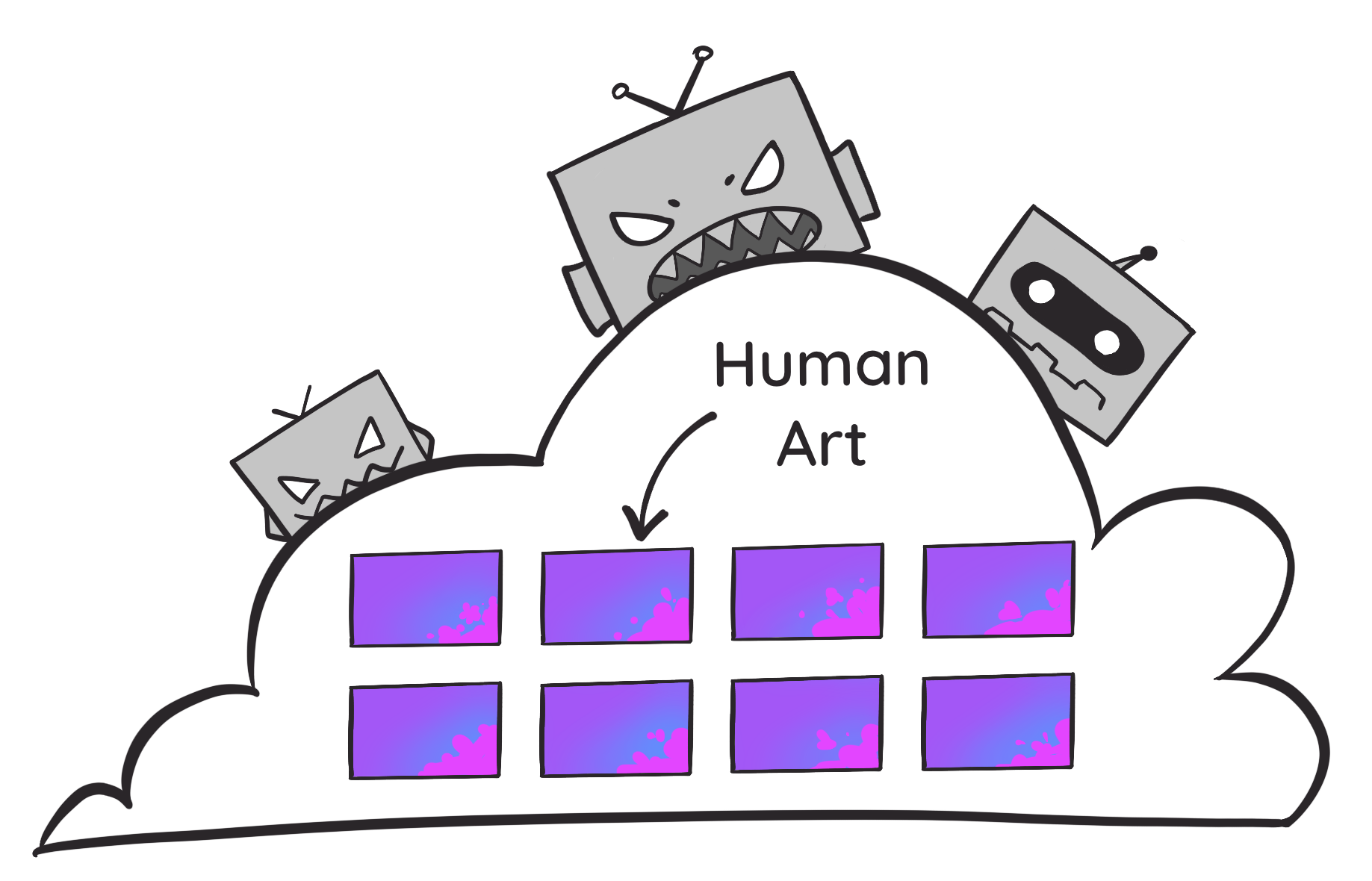
Over time, more and more images on the internet will be generated by AI
AI image generators want to learn about human patterns (AKA human art), but how will they identify which images are AI generated and which are human made?
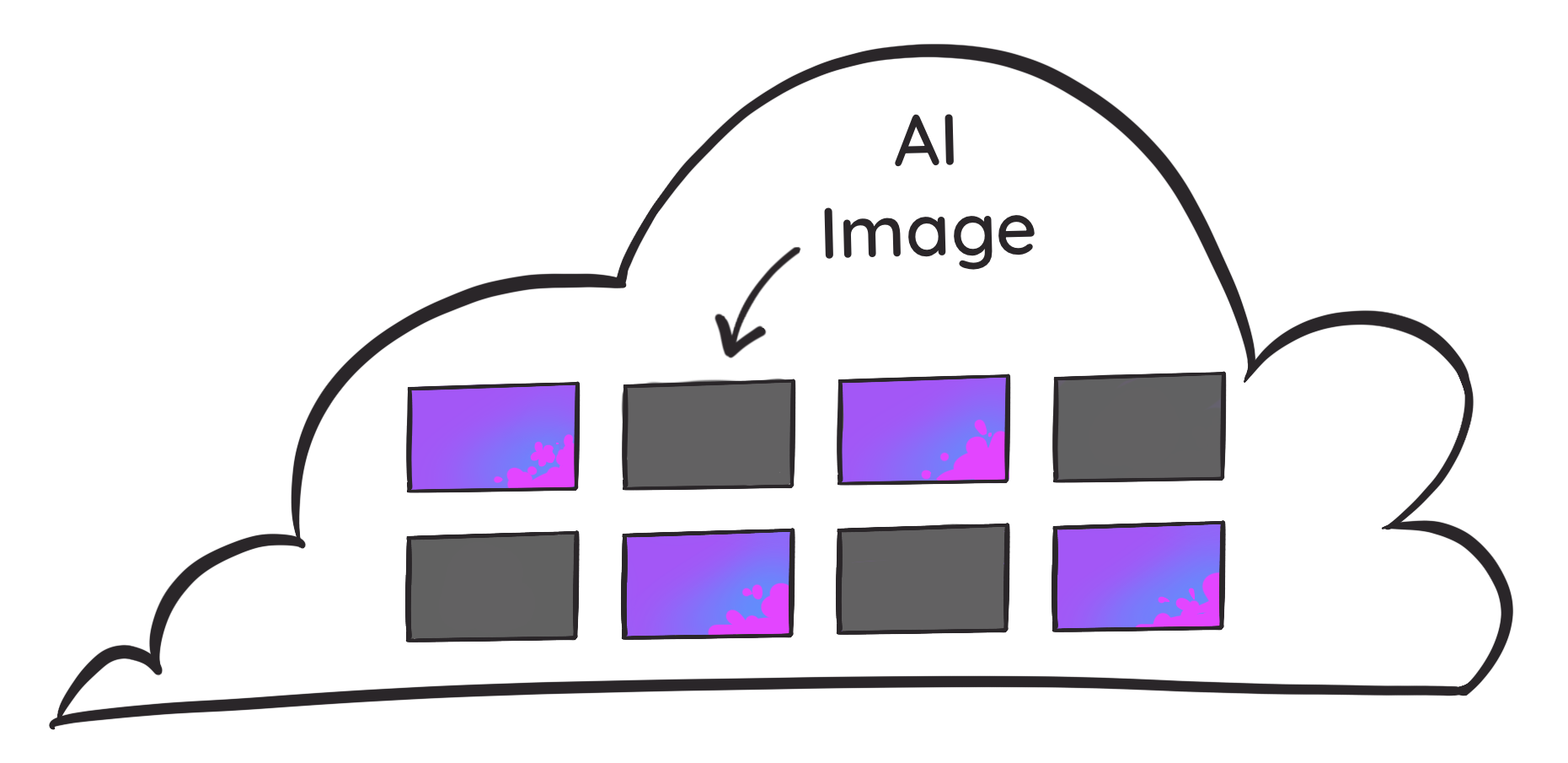
AI image generators may add a watermark to identify an image as AI generated
AI image watermarks can be removed or the watermarking disabled, so not all AI images will have the watermark. This may further our mission to confuse robot classification of AI images.
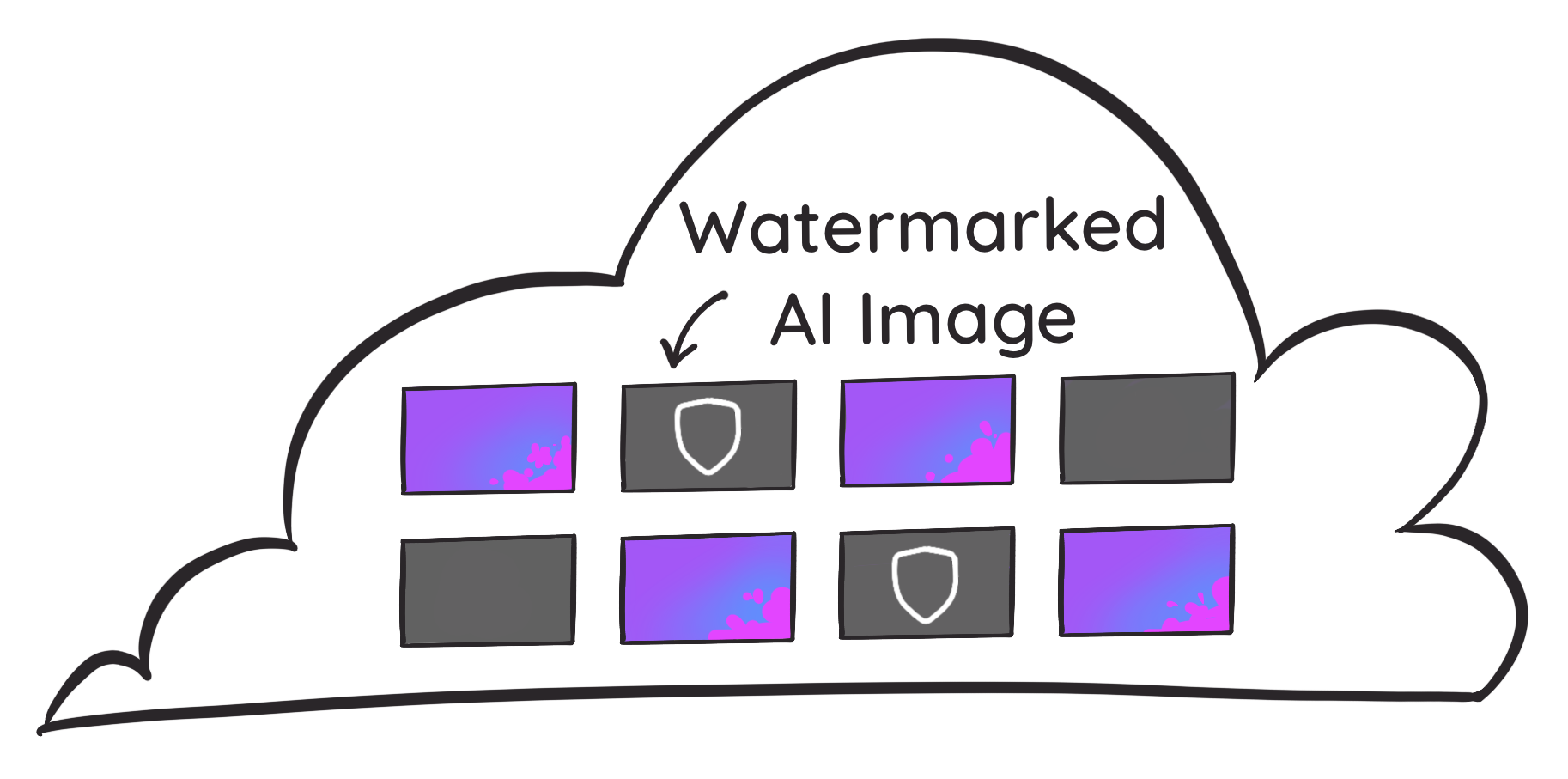

How does ArtShield help?
Our watermarking tool simplifies the process of protecting your art.
ArtShield adds a watermark to your images so they're camouflaged to robot scrapers
This watermark is invisible to the human eye.
ArtShield uses the same watermark as AI image generators, so that they can be recognized by the robots.
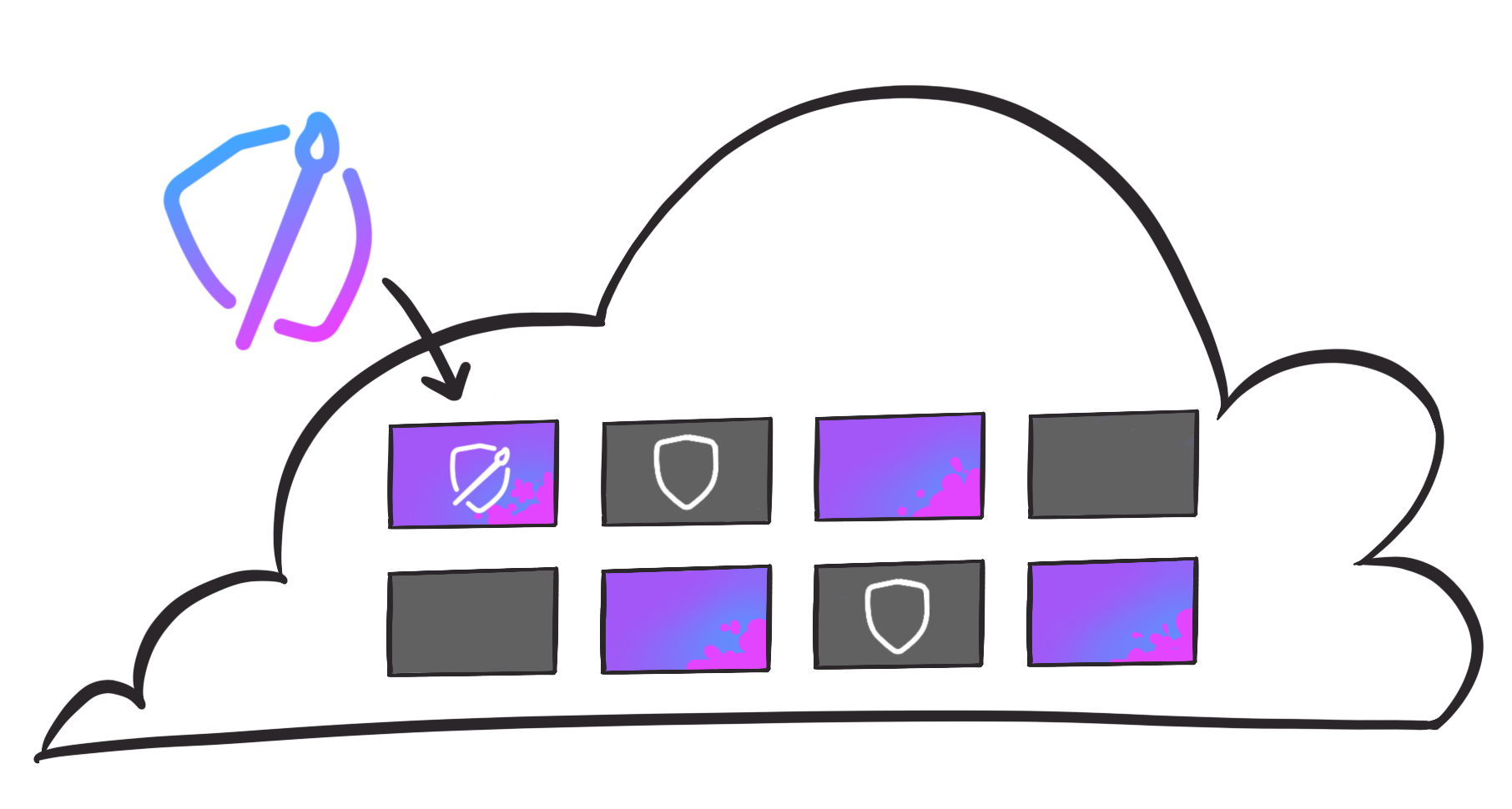
Robots may ignore your art as it scrapes the internet
While existing datasets have already been curated, robots responsible for creating future datasets may be instructed to look for AI image watermarks, including ArtShield, and ignore images with them.
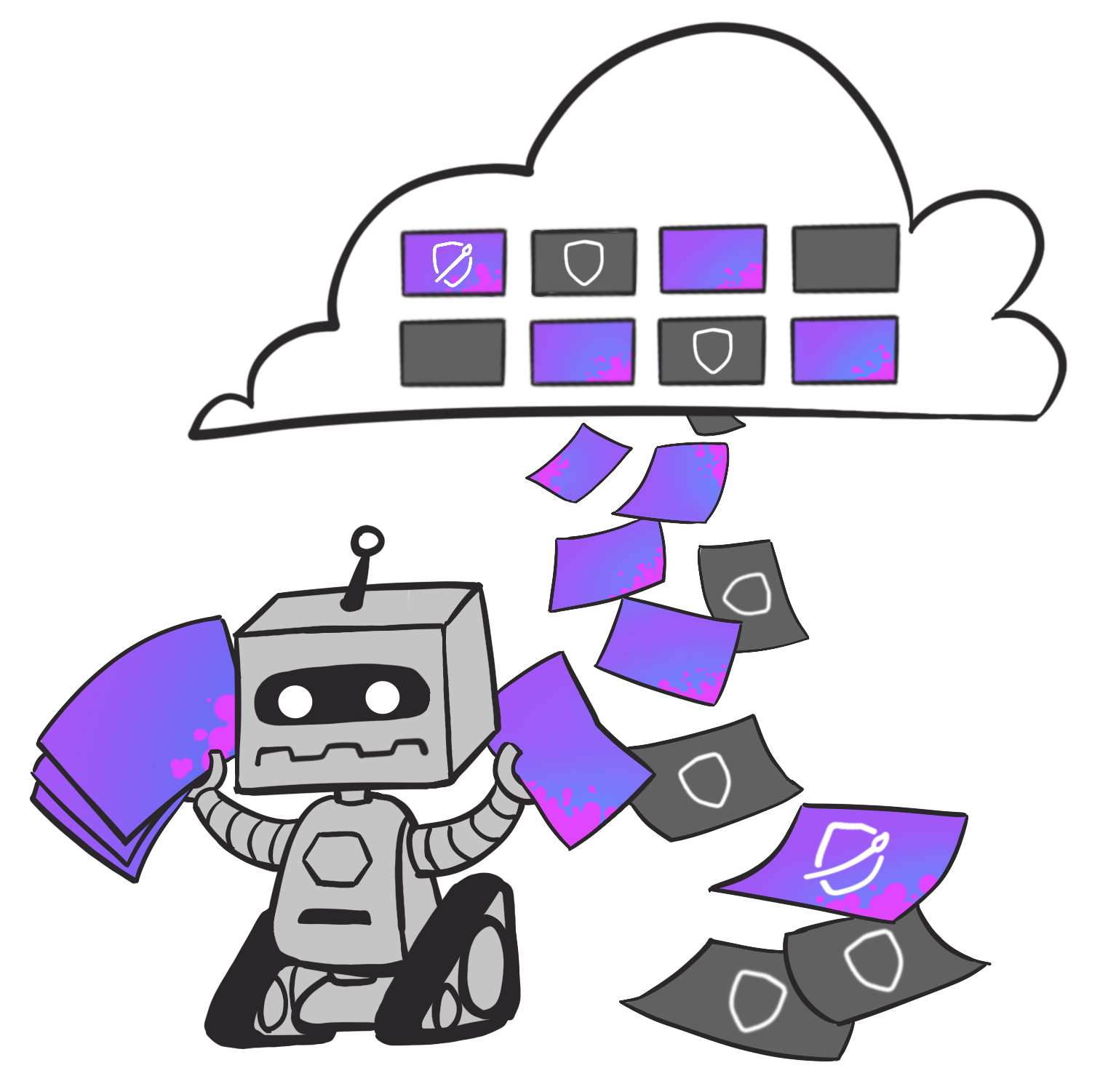
Even if your artwork gets scraped into training datasets, ArtShield can still protect your art
AI image generators may double check for watermarked images so they can exclude them from the final training data.